

Xbox app on Windows PC
Discover and download new games with Game Pass, play console games on your Windows PC with cloud gaming, and chat with friends across PC, mobile, and console.
Requires Windows 10/11, version 19H1 or higher. See system requirements.
Having trouble installing the update or app? Get help here.

Discover your next favorite game
PC Game Pass is designed for PC players. Get new games day one, play some of the biggest games of the year, or try out franchises you’ve always been curious about. PC Game Pass is sold separately.
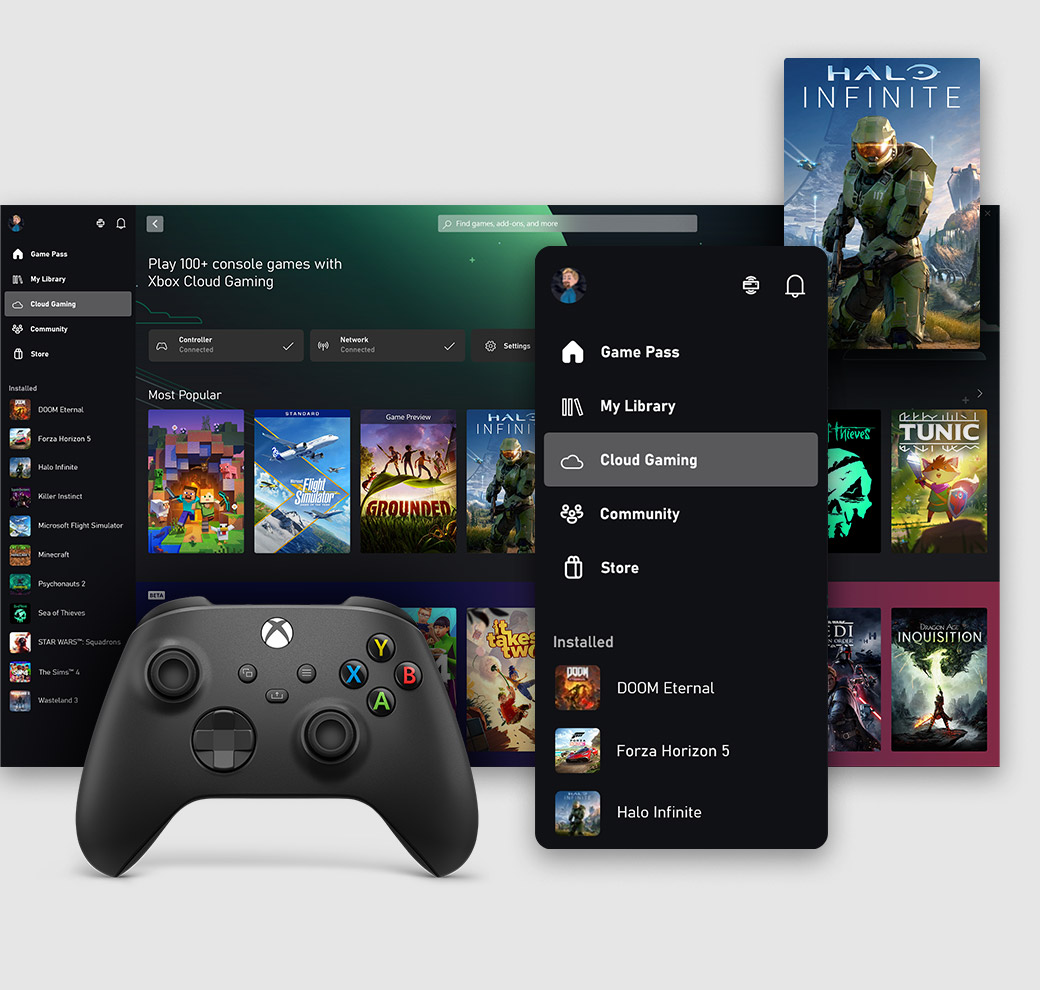
Quick access to play
Browse the Game Pass catalog, download your next favorite game, and launch it directly from the app. Organize your games any way you like and launch them when you’re ready to play. Even play console games with friends from the cloud.

Connect and chat with friends
See what your friends are playing and chat with them across PC, console, and mobile. Simply press Win+G to keep the conversation going with Xbox Game Bar while playing your favorite game.
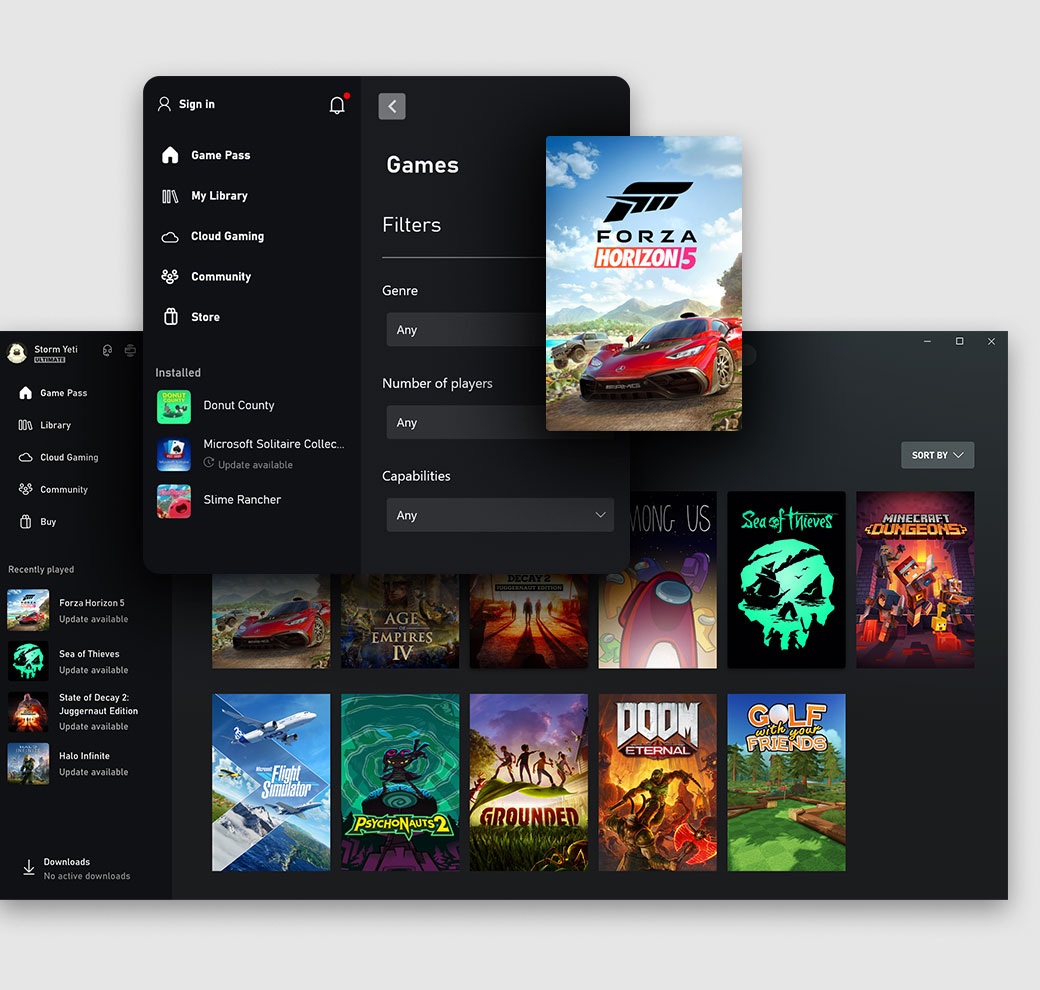
Shop for PC games
Use the Store tab in the app to buy your favorite PC games, DLC, and add-ons. Game Pass members get a discount on games in the Game Pass catalog to buy and own before it leaves the catalog.
| OS | Windows 10/11, version 19H1 or higher |
|---|---|
| Storage | 150MB |
| Display | 720p |
System requirements vary by game; performance scales with higher-end systems. Playing games on the Xbox app on PC may require switching out of Windows S mode.


Discover your next favorite game
Play hundreds of high-quality PC games with friends, and get an EA Play membership, all for $11.99 a month.

Xbox app on mobile
Easily share game clips & screenshots, chat, view achievements, and get notifications. Explore the Game Pass catalog, view and claim Perks, and more.
LEARN MORE
Xbox Family Settings app
Easily manage your children’s gaming activities, all from your phone and in real time.
LEARN MOREXbox app on TV
Stream hundreds of high-quality games directly on your TV with Game Pass Ultimate via cloud gaming.
LEARN MOREGame Pass sold separately.















