
WELCOME TO
GAME PASS
We’re excited you’ve joined and look forward to helping you make the most of your membership. Below you’ll find some helpful information to get started.

Play on Xbox consoles
Game Pass is accessible via your Xbox console’s home screen. Sign in with your Game Pass Ultimate or Standard membership to begin downloading console games.

Play on PC
Play PC games from the Game Pass catalog on the Xbox app on Windows PC. Sign in with your PC Game Pass or Ultimate membership to begin downloading PC games.
GET THE XBOX APP ON PC
Jump in with cloud gaming
Get right to the games when your friends are ready to play. With your Game Pass Ultimate membership, skip the installs and play hundreds of console games from the cloud on the devices you already have.

Recently added games

Online multiplayer
Play together with online console multiplayer and quickly find the people you want to play with – whether it’s friends, family, or the greater Xbox community.
Multiplayer games
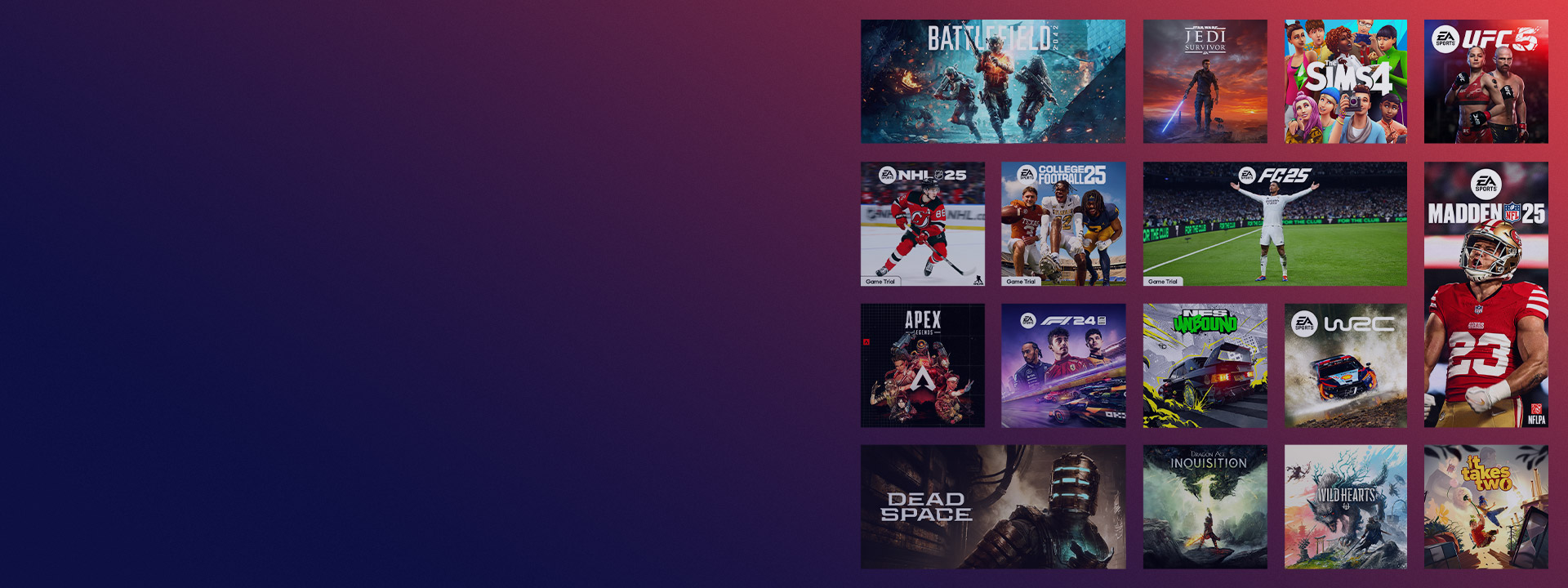

Enjoy a collection of EA’s top titles with an EA Play membership, included for Ultimate and PC members at no extra cost. With EA Play, members get instant access to EA games on console and PC, exclusive in-game rewards, and early trials of select new games.

Perks
Enjoy free Perks, including in-game add-ons, consumables, and partner offers with your Ultimate membership.

Quests
Ultimate and PC members can earn Rewards points by playing games in the Game Pass catalog.

Xbox app on mobile
Explore the full Game Pass catalog and get customized recommendations based on your gameplay and preferences. Get notifications that alert you when new games are coming to Game Pass.
LEARN MORE
Manage your membership online
Update your account information at any time and manage your Game Pass membership online.
MANAGE MEMBERSHIP
Xbox Family Settings app
Easily manage your children’s gaming activities on Xbox consoles, all from your phone in real time.
LEARN MORE







