
Set up your Xbox console
The Xbox setup experience is easier than ever before. All you need is a Microsoft account, a broadband internet connection, HDMI-capable TV, and Xbox console.
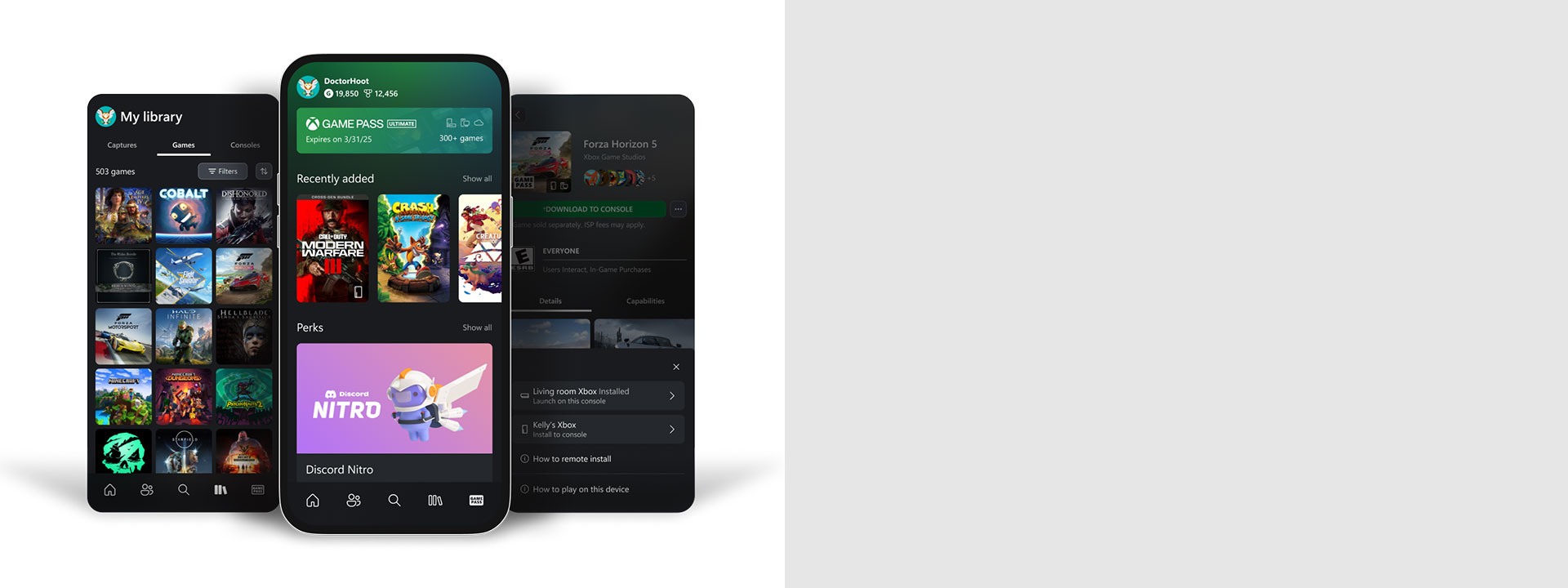

Your away game
The Xbox app keeps you connected to your gaming community. Share game clips and screenshots, chat, get notifications, explore Game Pass, and more. Plus, play games from your console.*

Microsoft Complete for Xbox
Play worry-free with up to three years of accidental damage coverage for your Xbox console and included controller.

One account to manage all things Xbox
You’ll need an account to play games and access other experiences on your console, Windows PC, and Xbox mobile app. If you don’t already have an account, you can create one for free.
LEARN MORE
Find and add friends
Search for friends by their gamertag or connect to your Facebook account to see who’s playing. Manage and connect with friends on the Xbox app or your console.
LEARN MORE
Earn Rewards with Xbox
Get rewards for the games you love to play. Start earning points by shopping for games and eligible items at the Microsoft Store, playing games, completing Quests, and more.
LEARN MORE
Manage your children’s console gaming activities
Xbox consoles come with family settings built-in to help manage screen time, social interactions, online spending, and access to mature content. Easily manage your children’s console gaming activities with the Xbox Family Settings app, directly on the console, or online.

Explore the Xbox dashboard
The Xbox dashboard allows you to easily manage your profile, find and play games and entertainment, and connect with others. Check out the latest improvements.


Discover your next favorite game
Enjoy hundreds of high-quality games on console, PC, and cloud. Dive into legendary franchises. Play together with friends.

Grow your digital games library
Buy and download digital games and content directly from your console or at xbox.com.

Play with friends
Join the greatest community of gamers on our advanced multiplayer network.

Play your Xbox games on phone and tablet
Play games from your console straight to your PC, phone, or tablet over the internet with Xbox remote play.

Experience games built for Xbox Series X|S
Games featuring the Optimized for Xbox Series X|S icon will showcase unparalleled load-times, visuals, responsiveness, and frame rates up to 120FPS.
BROWSE OPTIMIZED GAMES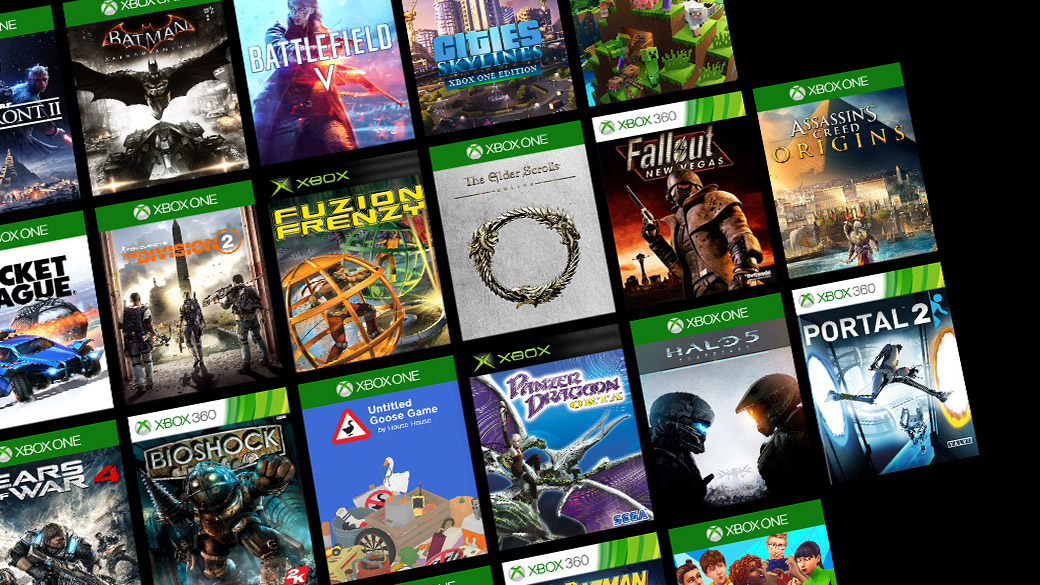

Bring your favorites with you
Play thousands of games from four generations of Xbox with Backward Compatibility, including Xbox One, Xbox 360, and Original Xbox titles.
LEARN MORE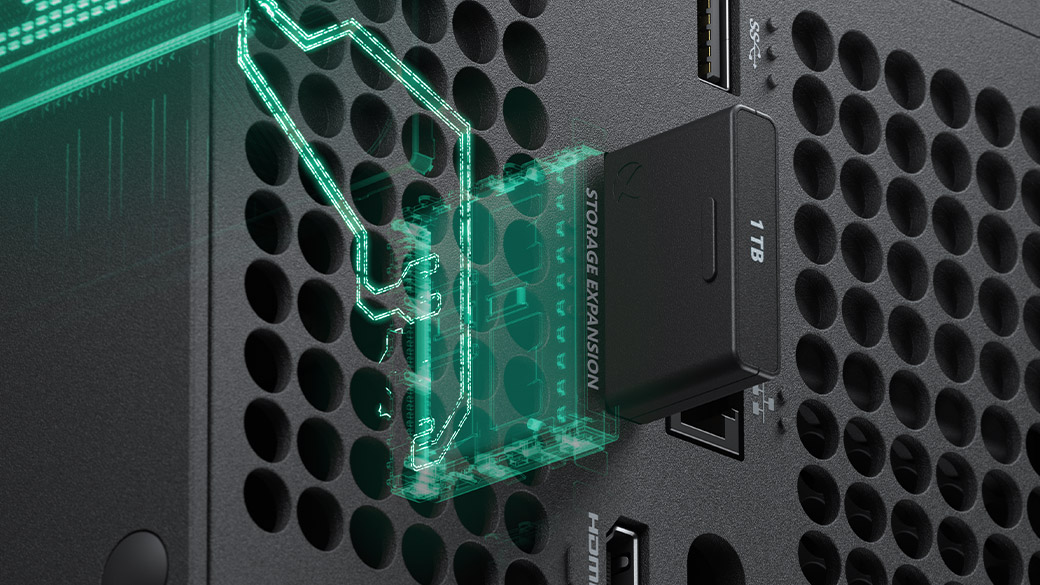
Manage storage
Xbox consoles come with either a 512GB or 1TB internal hard drive to save your games and apps. You can gain additional space by either uninstalling games you’re not actively playing, connecting an external hard drive to your Xbox console, or adding a storage expansion card for Xbox Series X|S.
LEARN MOREShare your favorite gaming moments
Use the dedicated share button on the Xbox Wireless Controller to capture a screenshot or video and share it directly to popular social media sites.
LEARN MORE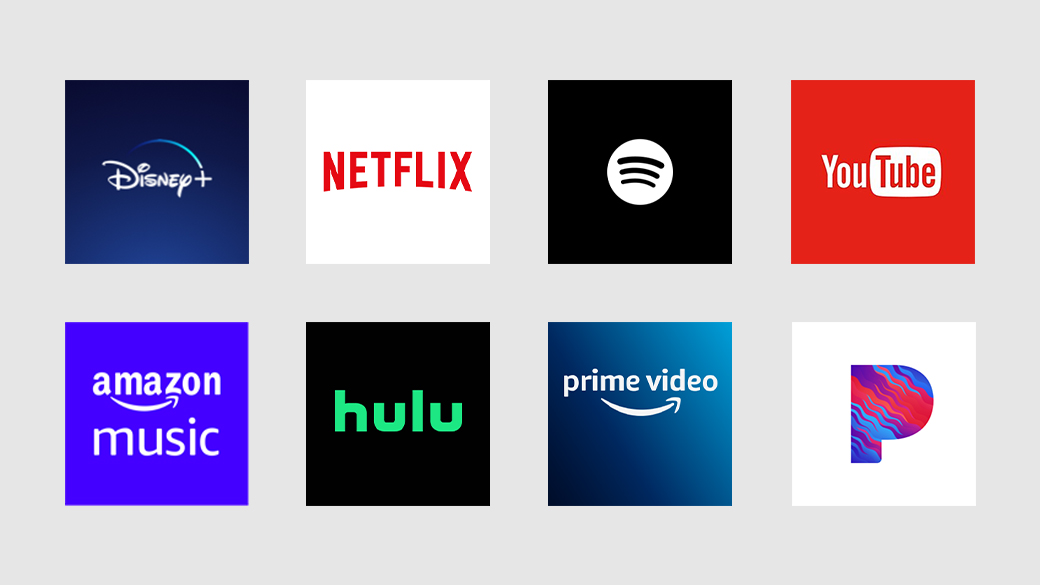
Enjoy 4K entertainment
Access your favorite entertainment apps and stream 4K video on Disney+, Netflix, Amazon, Hulu, Microsoft Movies & TV, and more. Movies and TV shows can also be purchased directly from your Xbox console.
BROWSE ENTERTAINMENT APPS
Elevate your game with Xbox accessories
All Xbox gaming accessories work across Xbox One and Xbox Series X|S consoles.

Xbox Elite Series 2 Wireless Controller

Xbox Rechargeable Battery + USB-C Cable

Storage Expansion Card for Xbox Series X|S

Xbox app on mobile
Share game clips and screenshots, chat, get notifications, explore Game Pass, and more.
LEARN MORE
Xbox Family Settings app
Easily manage your children’s gaming activities on Xbox console, all from your phone and in real time.
LEARN MORE*Requires supported: device (mobile data charges may apply), Bluetooth® controller, and games. Xbox Series X|S or Xbox One must be turned on or in Instant-On mode. Learn more at xbox.com/mobile-app. Online console multiplayer (including via Xbox remote play) requires Xbox Game Pass Core, Standard, or Ultimate; memberships sold separately.









