
1.
Browse current Quests
Check out current Quests on the Rewards hub on your console, Xbox app on Windows PC or Xbox app on mobile.
2.
Participate in Quests
Play any game in the Game Pass catalogue (excluding PC games that require 3rd party launchers or are played on Battle.net) for the minimum playtime to earn points. You will receive a notification when your Quest is ready to be turned in.
3.
Claim and track your points
Go to the Game Pass section or Rewards hub on your console, the Xbox app on mobile or the Xbox app on Windows PC to claim and track your points.
4.
Redeem points
Head to the Rewards hub to spend your points! Redeem points for Xbox Gift Cards and use for in-game content, games, find a cause to donate your points to and more.
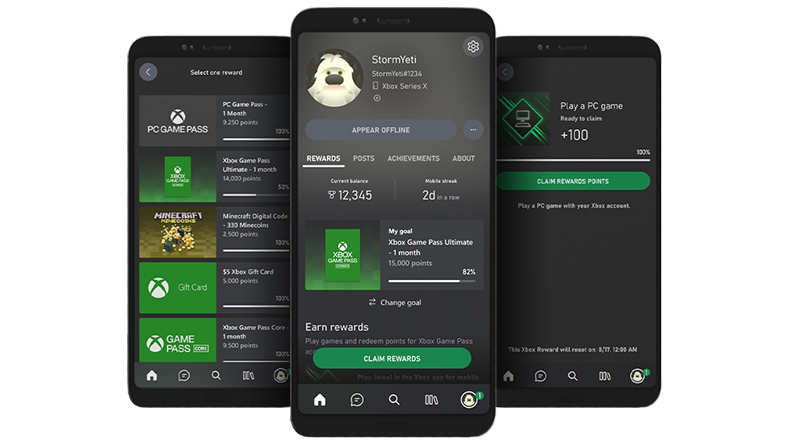
Track Rewards from your phone
Download and sign in to the Xbox app on mobile to track your Rewards points and turn in Quests, set up new game alerts, explore the game catalogue, and download games to your console or PC.
DOWNLOAD THE APP
Earn more with Microsoft Rewards
Rewards with Xbox is part of the Microsoft Rewards programme. The points you earn playing on Xbox, searching on Microsoft Bing, and shopping in the Microsoft Store all accrue to your Rewards points balance.
EXPLORE WAYS TO EARN REWARDS

Xbox app on Windows PC
Discover and download games with Game Pass, connect with friends and purchase PC titles.


Upgrade to Ultimate
Upgrade to Game Pass Ultimate to enjoy new games on day one and play hundreds of high-quality games with friends.




