
Discover the benefits of digital games
Digital provides you a convenient, safe and great experience to find, purchase, install and play your games.

Convenient
Find and purchase your next favourite game without leaving your sofa.

Great experience
Get Store exclusive deals, notifications on your Wish List discounts, and enrich your game experience with Xbox Events.

Safe
The new Microsoft Store on Xbox is safer for you and your family.
Digital is a great way to purchase and play your favourite games on Xbox
Digital also gives you the most options with exclusive discounts and deals, exclusive pre-order benefits, and the broadest selection of your desired games, add-ons and DLCs in the same store.
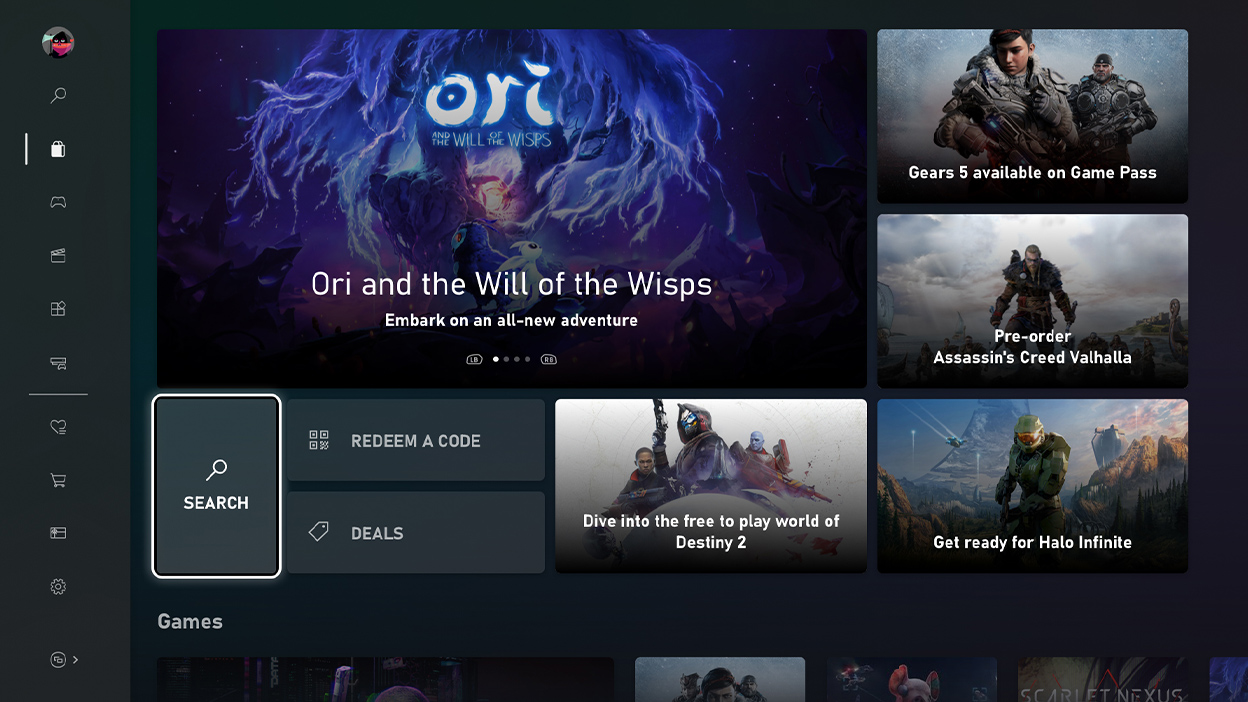
How to find your next favourite digital game
Use the store universal search, check the new and improved store navigation, and get deals notifications with the Wish List.
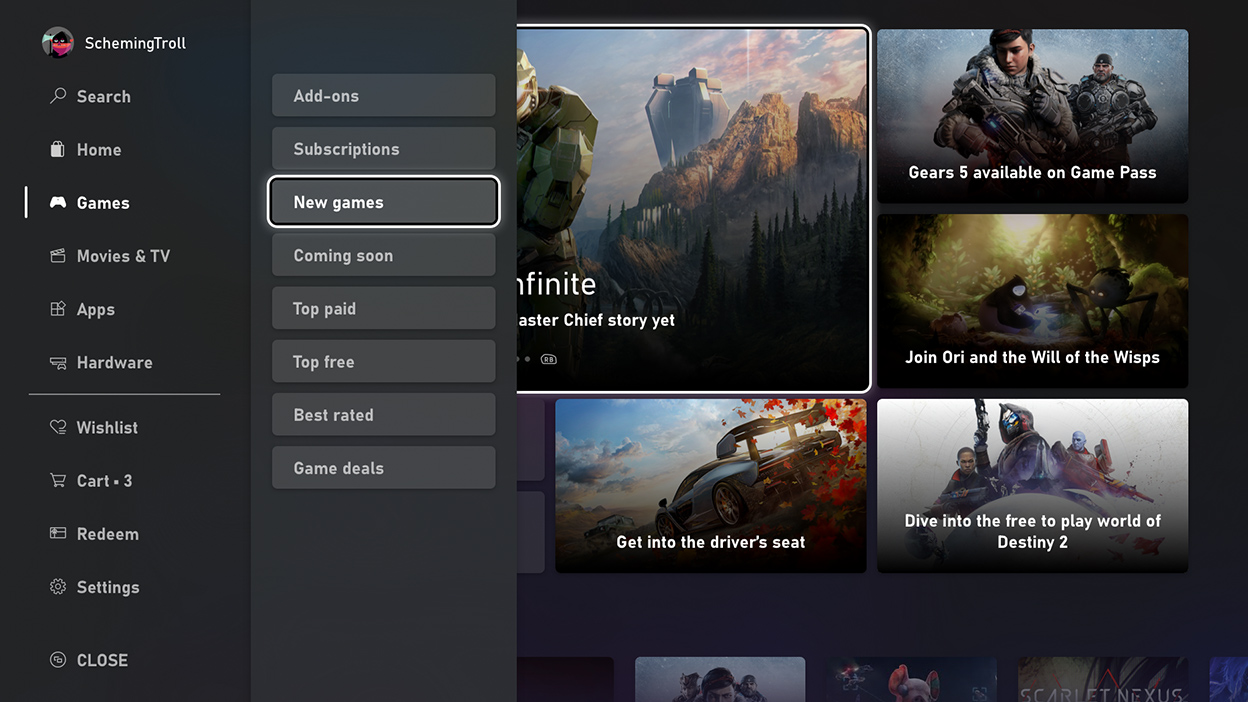
How to purchase digital games
Find exclusive deals on the Store and purchase games for yourself or your friends that are delivered almost instantly.
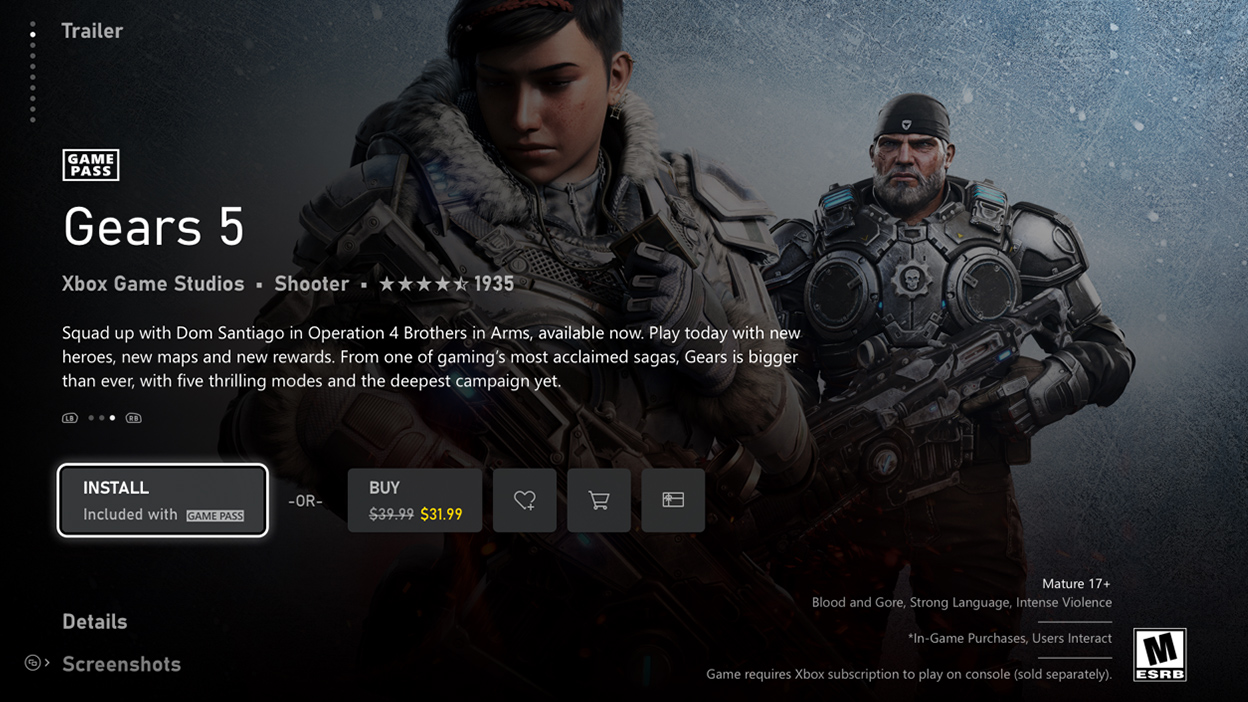
How to download and install digital games
Pre-install your pre-ordered games, remote install games while away from your console, and turn on auto-update so your games are waiting for you.
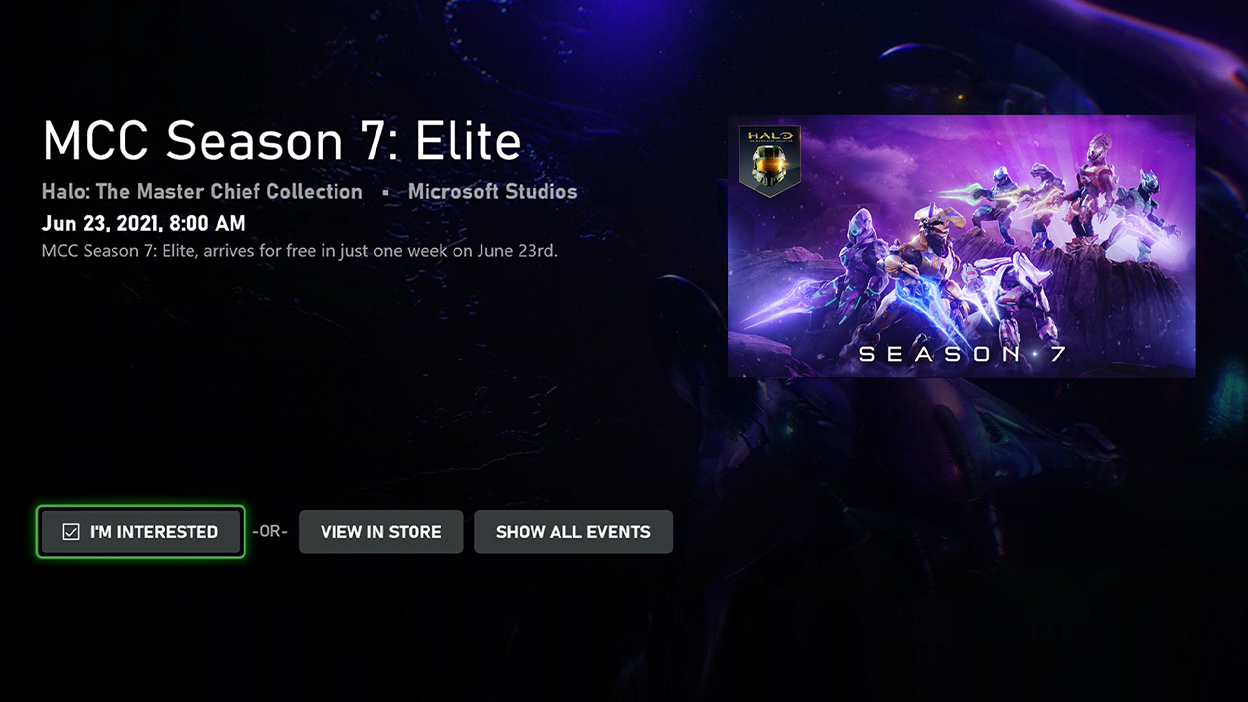
Get the most of your digital games
With Xbox Events, explore new worlds and come back to your favourites in amazing events with your friends. Leverage features such as Xbox Events App, Xbox Play Anywhere and Microsoft Rewards Points to enhance your gaming experience.

Pay the way you want
We provide you with numerous ways to buy games and other entertainment content, from credit cards and debit cards to PayPal accounts, to gift cards and content tokens sold at retail – you choose how you want to pay. And with digital gift cards, you don’t even have to leave your house to send a present to your friends or family.


Discover your next favourite game
Enjoy hundreds of high-quality games on console, PC and cloud. Dive into legendary franchises. Play together with friends.













