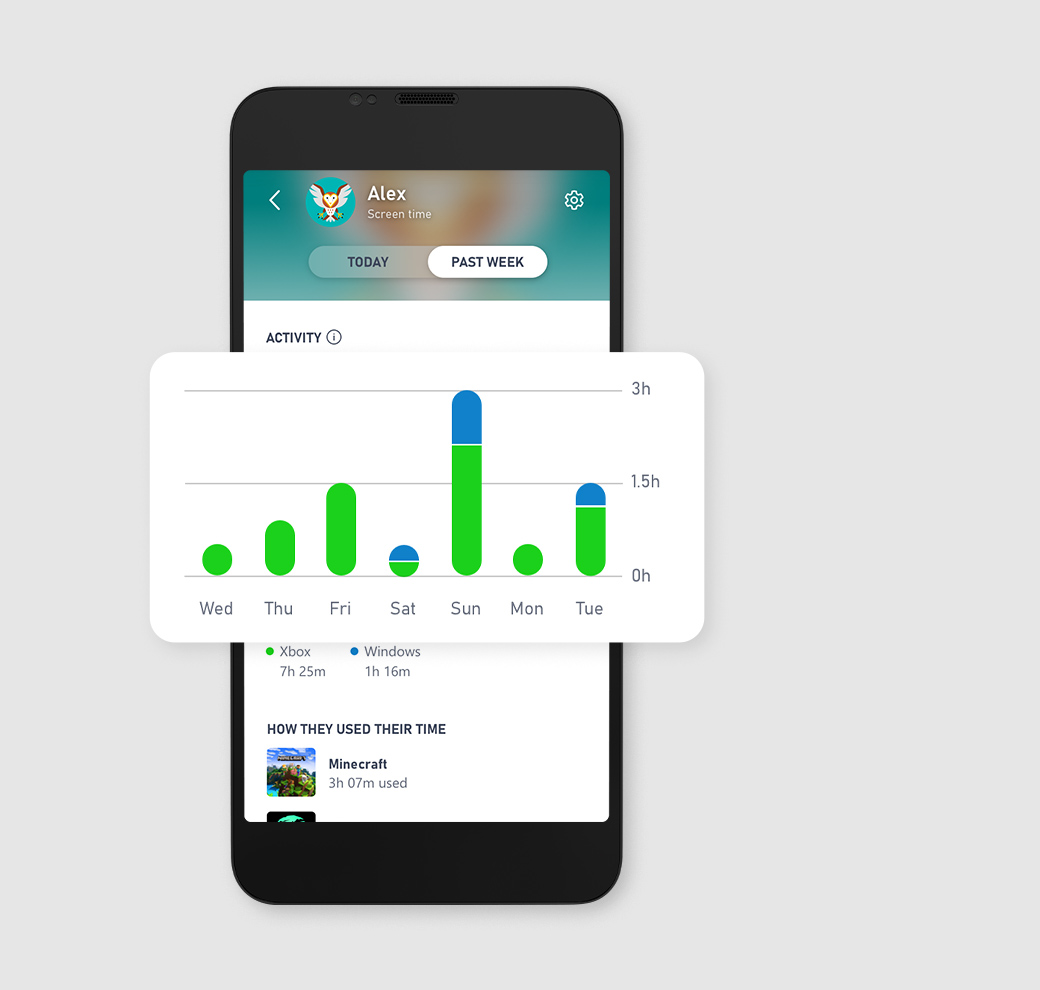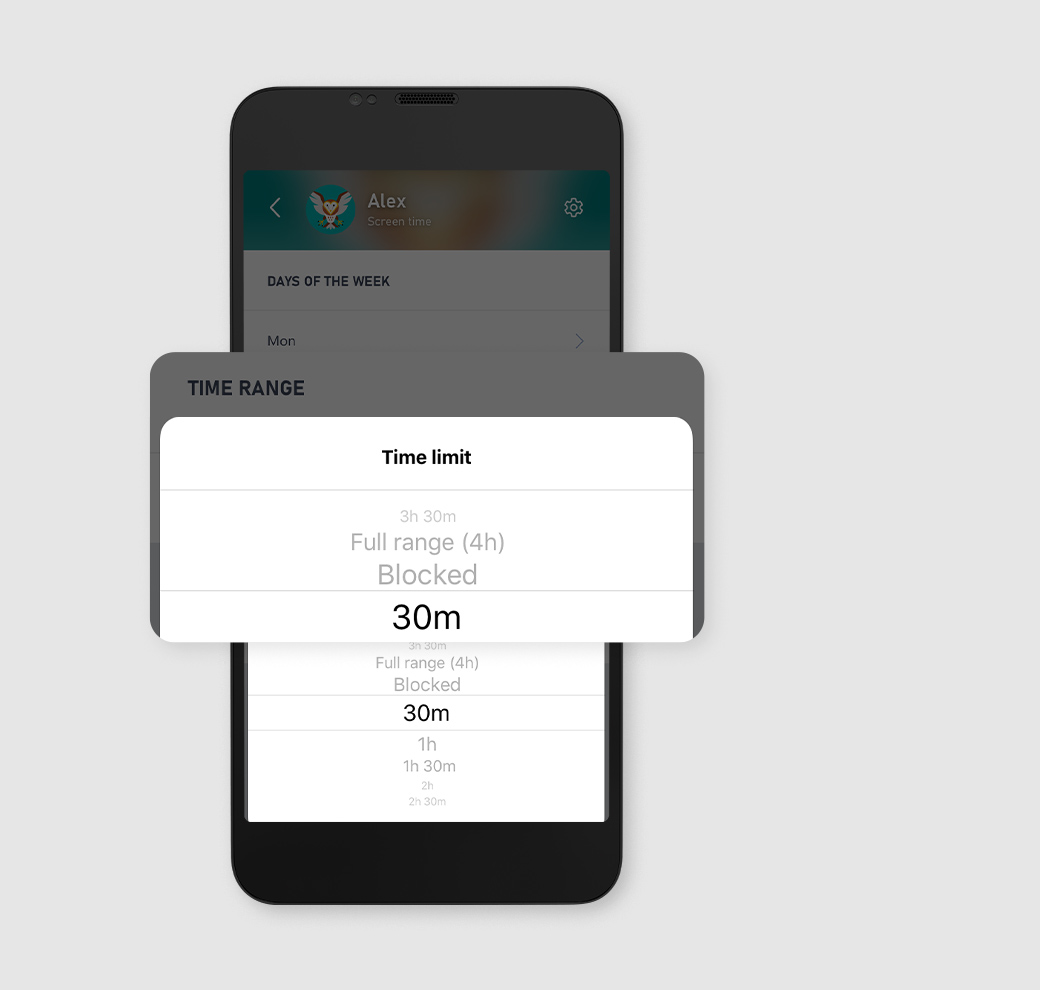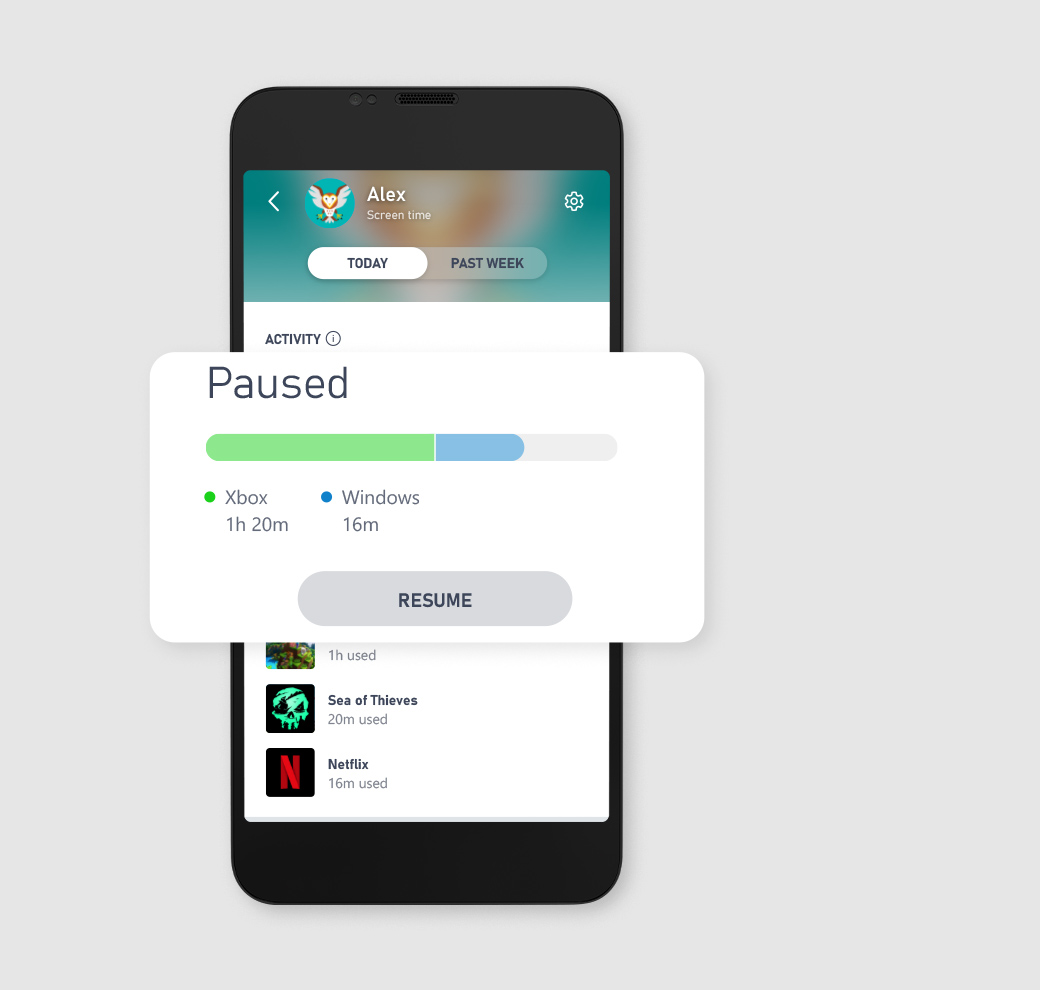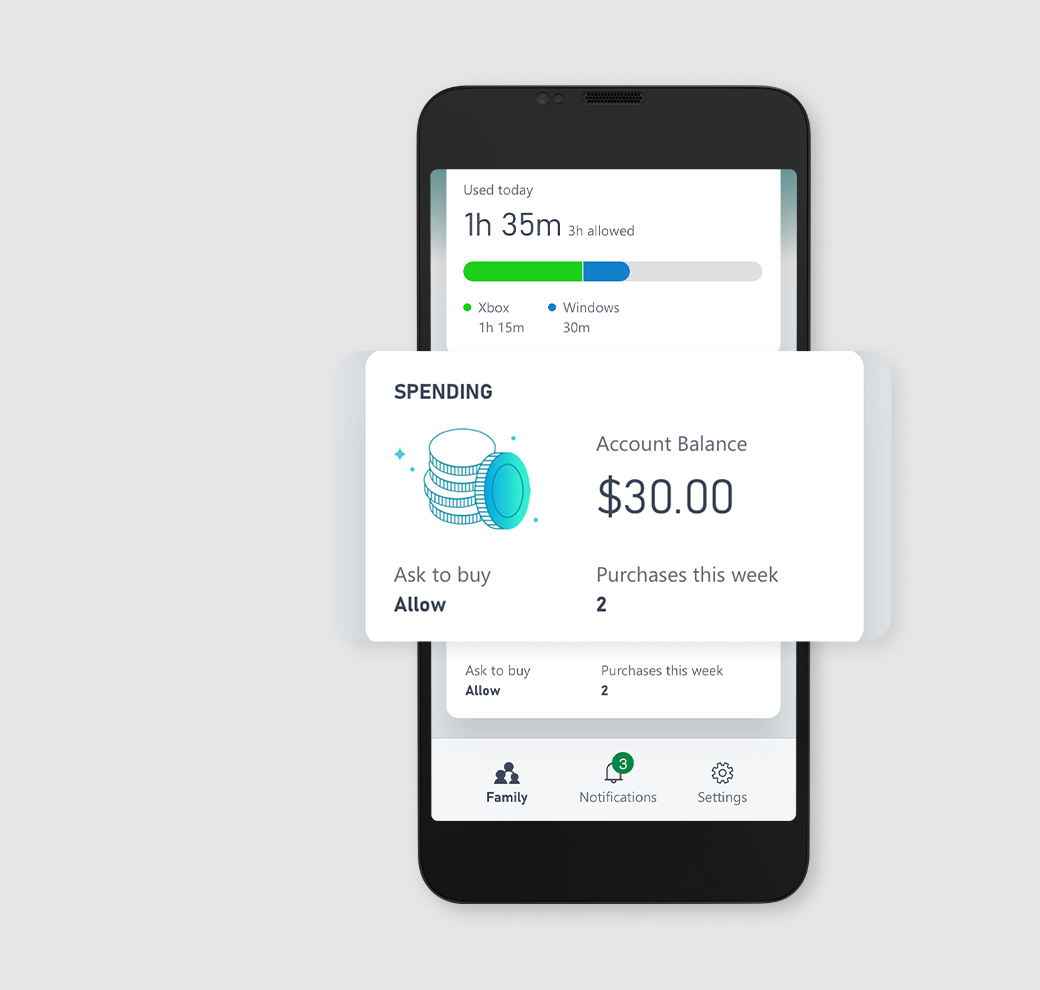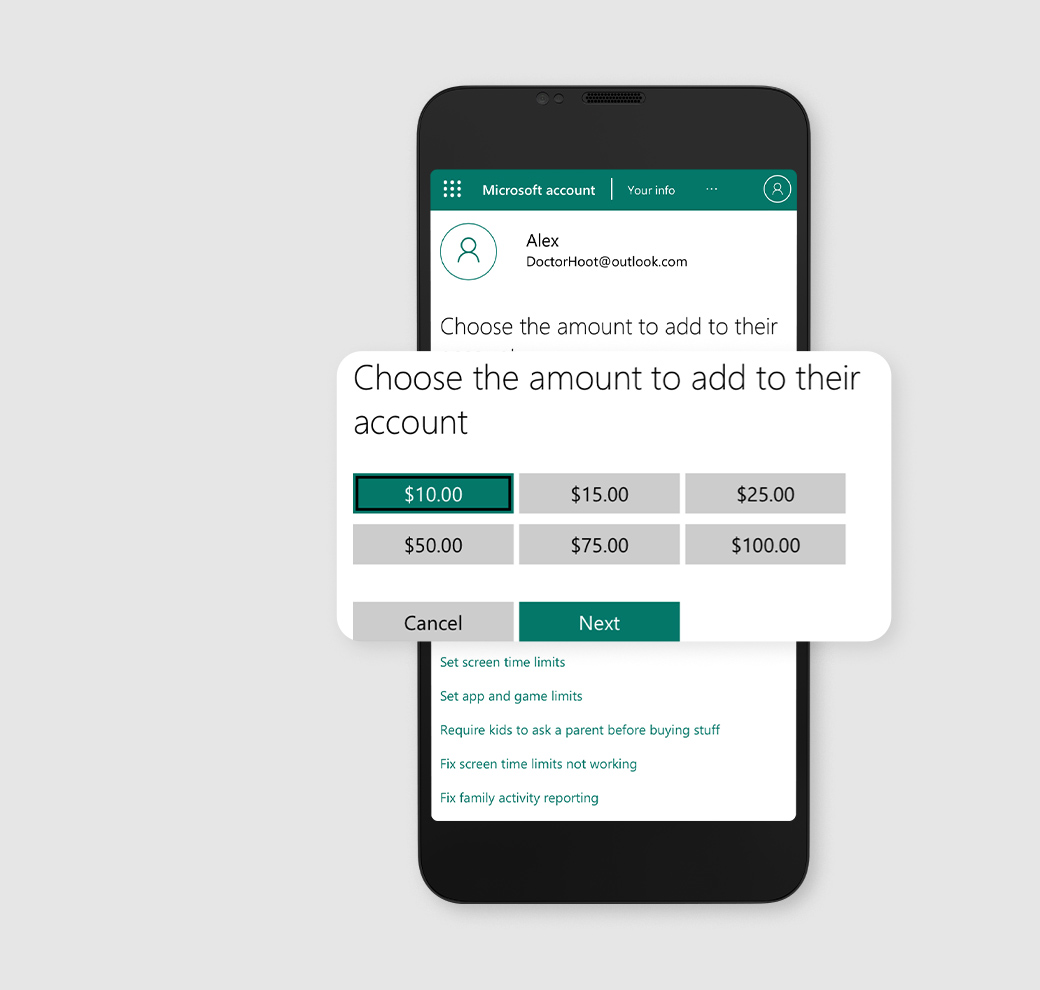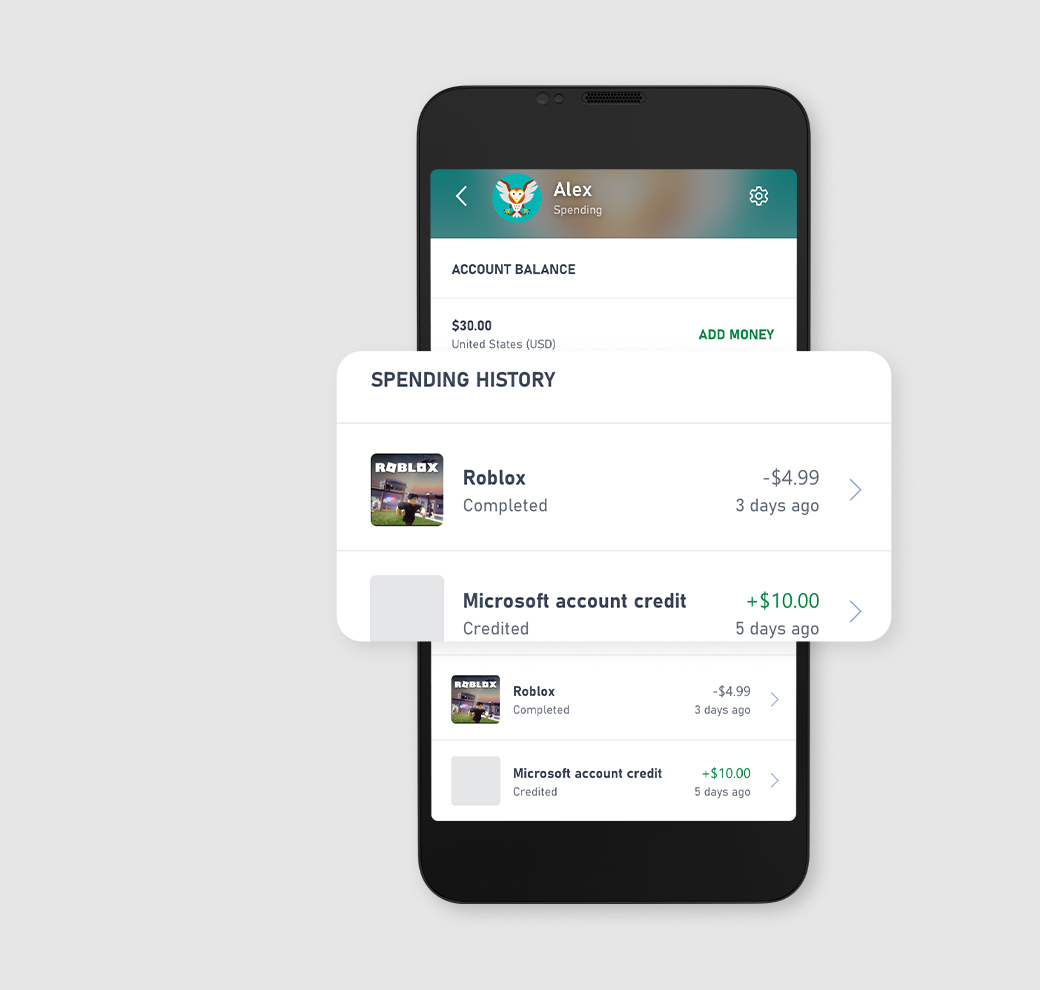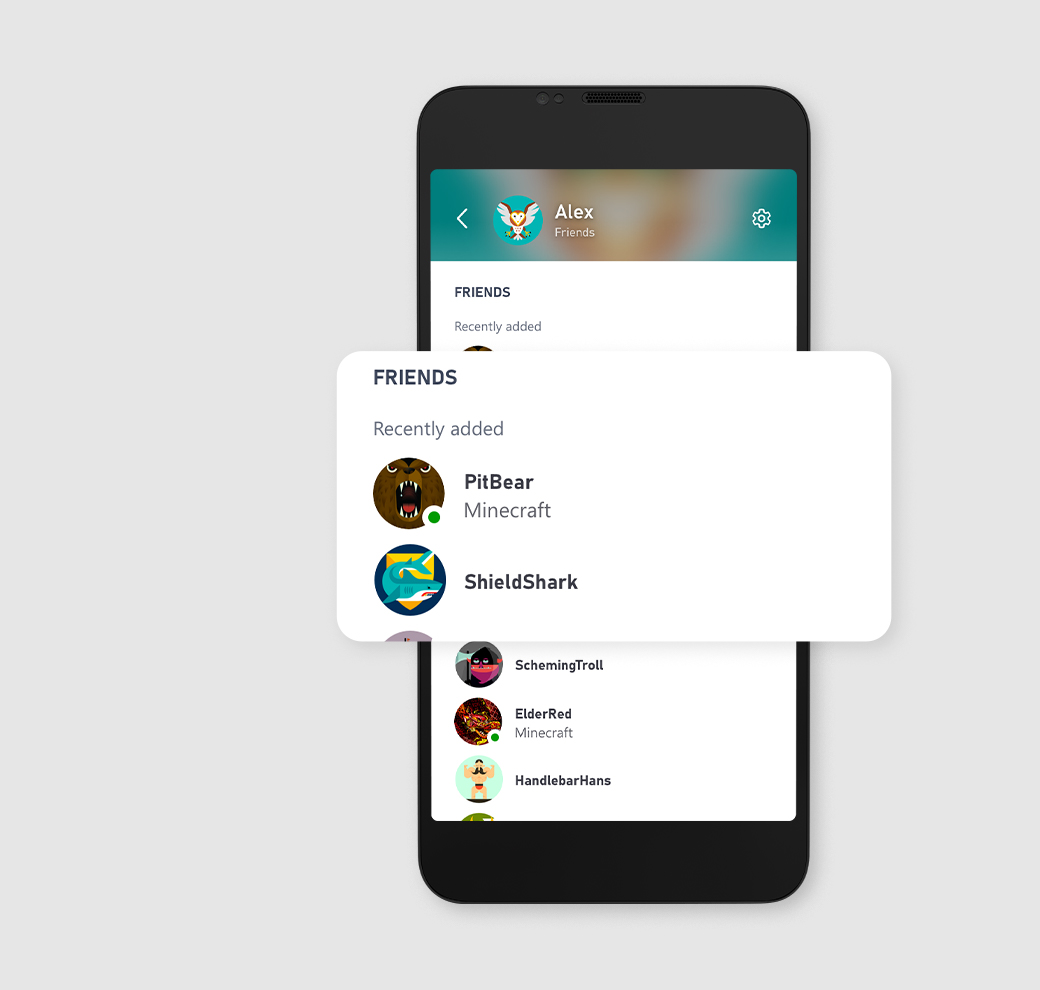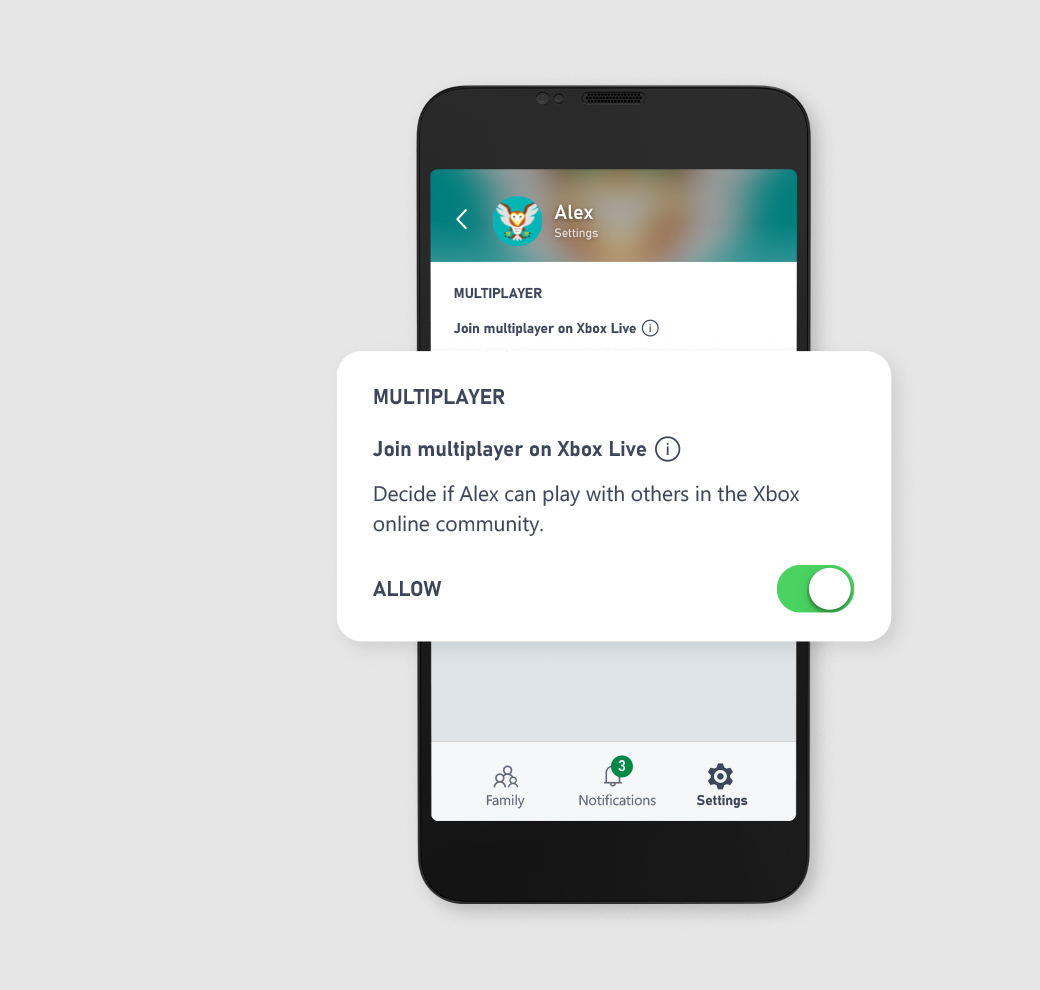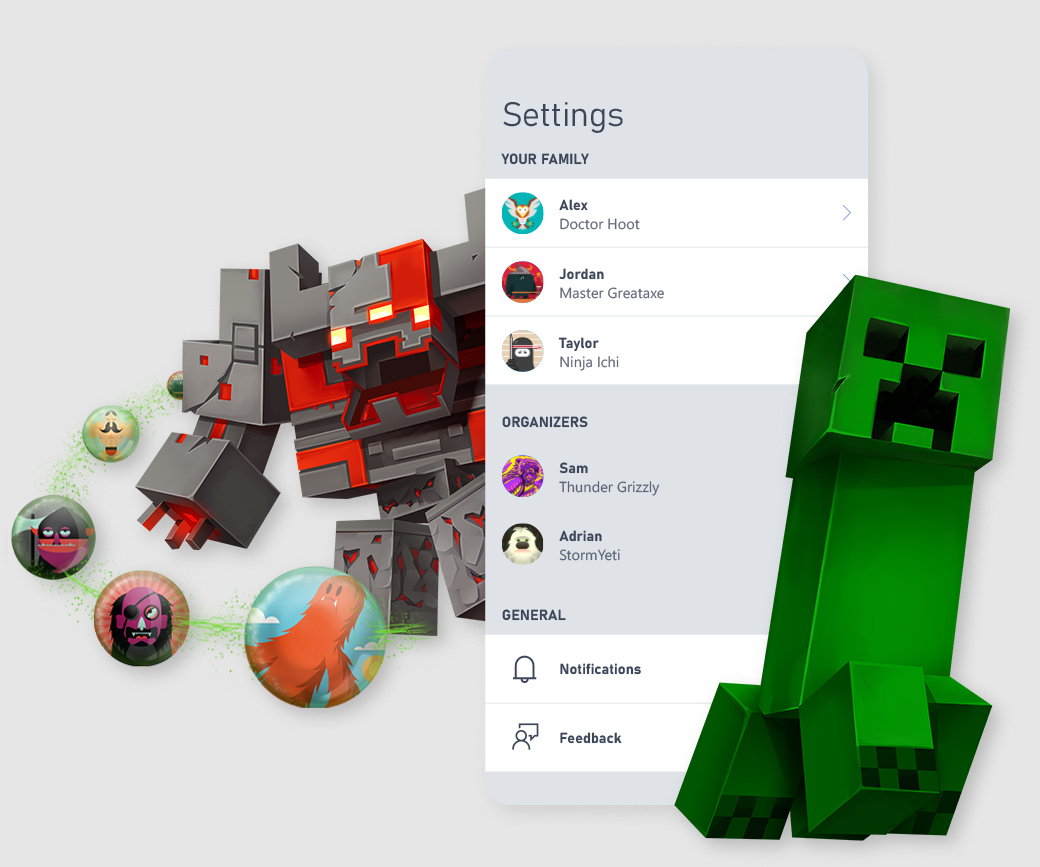
Set up your family account
Quickly get into the fun by adding family members to your account
Set screen time
and update content restrictions
- Activity Reports
Gain insight into your family’s Xbox console gaming activity by viewing daily and weekly activity reports for each child. Understand how they are spending their time and which games they are playing.
- Screen Time
Create screen time schedules for each child. Customise each day of the week with different time ranges and what best fits your schedule.
- Pause Screen Time
Pause your children’s game time by temporarily blocking their screen time. When paused, your child will see the “your screen time is up” message until you decide they can play again.
- Enable Minecraft
Allow an exception for Minecraft, even if your child does not have permission for online multiplayer with other games.
Gain insight into your family’s Xbox console gaming activity by viewing daily and weekly activity reports for each child. Understand how they are spending their time and which games they are playing.
Manage your child’s spending
- View Your Child’s Account Balance
Interested in how much money your child has left in their account? At any time, you can review your child’s balance and decide if you’d like to add additional funds to their account.
- Add Money to Your Child’s Account
Parents can now add money to their child’s account from the Xbox Family Settings app. This allows parents to decide how much their kids can spend as an allowance or reward.
- View Spending History
Review your kid’s recent spending history to keep track of their spending for games and in-app purchases.
When “Ask to Buy” is activated for your kids, you get a notification in the app when they ask to purchase a game, app, or in-game purchases they don’t have funding for.
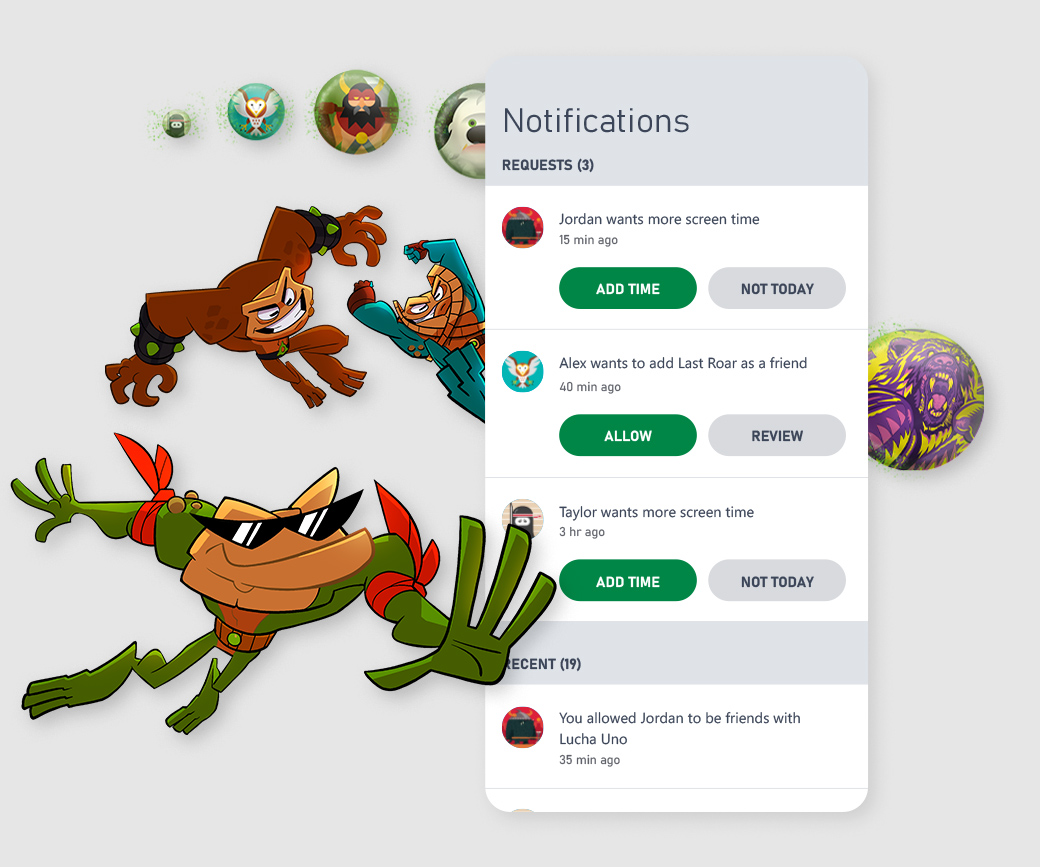
Incoming requests
Review and respond to requests to add console screen time or add a new friend.
Friends & online interactions
- Friend Management
Allow your child to "Ask a parent" to add a friend or you can remove friends who your child is following.
- Friends List
See each friend your child is following on Xbox Live.
- Online Multiplayer
Decide how your child can play with others in the Xbox online community.
Allow your child to "Ask a parent" to add a friend or you can remove friends who your child is following.
Frequently Asked Questions

Xbox app on mobile
Easily share game clips & screenshots, chat, view achievements and get notifications. Explore the Game Pass catalogue, view and claim Perks, and more.
LEARN MORE
Xbox app on Windows PC
Discover and play PC games with PC Game Pass, connect with friends, and purchase PC titles.
LEARN MOREXbox app on TV
Stream hundreds of high-quality games directly on your TV with Game Pass Ultimate via cloud gaming.
LEARN MOREChild account must be logged into the Microsoft account with Xbox profile used in the family for settings to apply. Xbox Family Settings app requires iOS v10 or higher or Android 5 or higher.