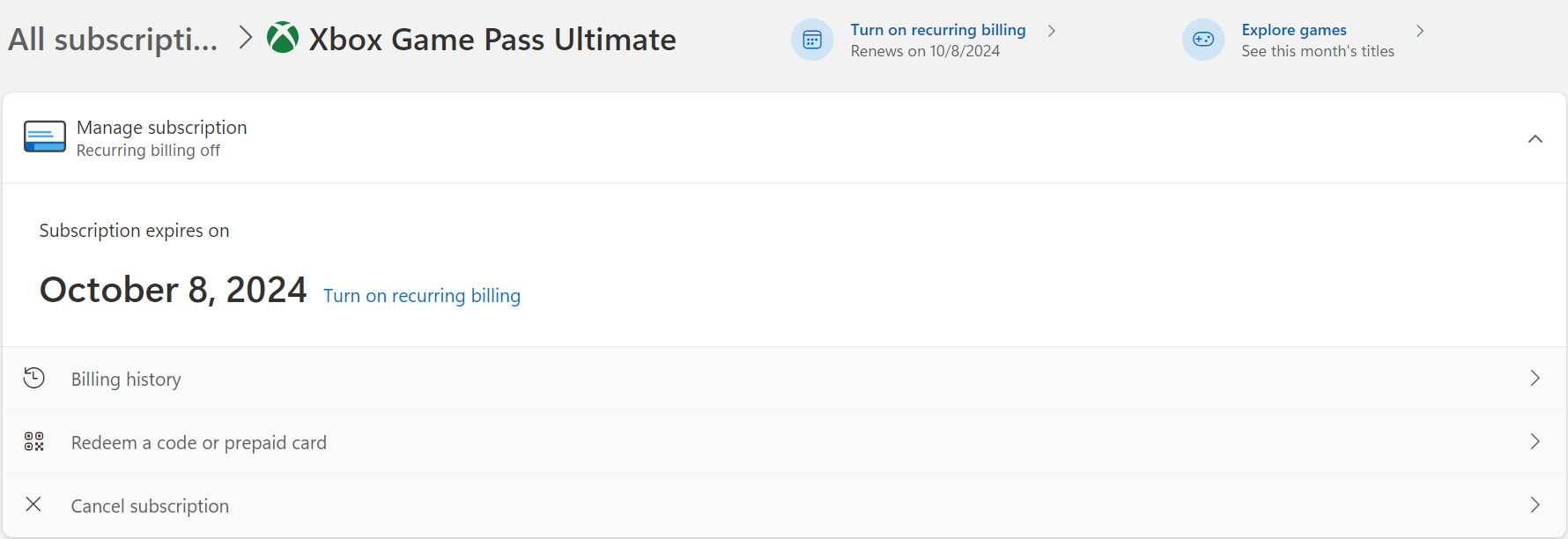Xbox Cloud Gaming (Beta)
Stream hundreds of high-quality games anywhere with Game Pass Ultimate, and more.


Play together across devices
Tap into the heart of Xbox with a community of millions of players ready and waiting to play together. Connect and play with others from a shared library of games, whether they’re on the other side of the world or sitting right next to you.


Pick up and play
Start a game and take your progress with you across multiple devices. Get right to the game when your friends are ready to play, even while you're installing or downloading it to your console
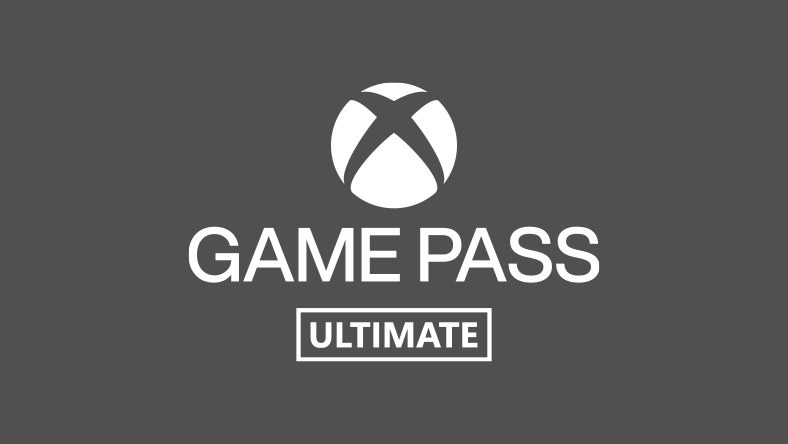




Discover more ways to play
Cloud gaming is available on supported PCs, consoles, mobile phones, tablets, select LG and Samsung Smart TVs and select Meta Quest VR headsets, with more devices coming soon.
VIEW ALL DEVICES

Xbox app on Windows PC
Discover, download, play games, and more with the Xbox app on Windows PC. See what your friends are playing and chat with them across devices.***
DOWNLOAD THE APP
Xbox consoles
Play on your Xbox Series X|S and Xbox One consoles. Experience games right from the cloud.
EXPLORE CONSOLES
Xbox on TVs
Stream Xbox games directly on select LG TVs supporting webOS 24 and newer versions, select Samsung 2020 and newer TVs, plus Amazon Fire TV.
LEARN MORE

Join Game Pass Ultimate
- Hundreds of high-quality games on console, PC and cloud
- New games on day one
- Online console multiplayer
- Riot Games benefits
- EA Play membership
- Free Perks, including in-game content and more
- Member deals, discounts and in-game benefits for free-to-play games

Backbone One - Xbox® Edition
Showcase your style with the translucent Xbox green design that reflects the legacy of Xbox and invites you to be legendary. Just connect the controller to your USB-C capable iPhone or Android phone, press the Xbox Button to open the app and start playing games in seconds.

8BitDo SN30 Pro
SN30 Pro is a retro-style controller with Ultimate Software support that provides control over every piece of your controller: customise button mapping, adjust stick & trigger sensitivity. Includes an ultra high quality mobile gaming clip for the widest array of smartphones possible.
Frequently Asked Questions
See more FAQs
Xbox Subscription Terms:
Seexbox.com/subscriptionterms.
Cloud gaming:
Requires Xbox Game Pass Ultimate subscription and supported controller (both sold separately). Selected regions (xbox.com/regions) and devices (xbox.com/cloud-devices); streaming limits apply, server availability and wait times may vary. Requires high-speed internet connection (ISP fees apply). See cloud gaming catalogue (xbox.com/play).
*Cloud playable games not included with Game Pass Ultimate are sold separately.
** Server availability and wait times may vary.
***System requirements vary by game; performance scales with higher-end systems. Playing games on the Xbox app on PC may require switching out of Windows S mode.
Game Pass Availability Notice:
Game titles, number, features and availability vary over time, by region, Game Pass plan and platform. See the current game library at xbox.com/xbox-game-pass/games. Learn more about supported regions at xbox.com/regions.
About Recurring Billing:
By subscribing you are authorising recurring payments made to Microsoft at the intervals you selected, until cancelled or recurring billing is turned off. For more details, see About Recurring Billing (https://support.microsoft.com/account-billing/learn-about-recurring-billing-subscriptions-in-the-united-kingdom-04e749b0-948b-471d-bea7-584cdc208b91). To stop being charged, cancel your subscription or turn off recurring billing in your Microsoft account (account.microsoft.com/services) or on your Xbox console, before the next billing date. Charges may be increased with at least 30 days notice as described in the Microsoft Store Terms of Sale. You can receive a refund within 30 days from your initial purchase by cancelling your subscription. This does not affect your additional rights under applicable law. In addition, you can receive a refund of your most recent recurring billing charge if you cancel your subscription and request a refund (https://support.xbox.com/forms/request-a-refund) within 30 days after being charged. This refund right is limited to one time, per Microsoft Account per subscription product.