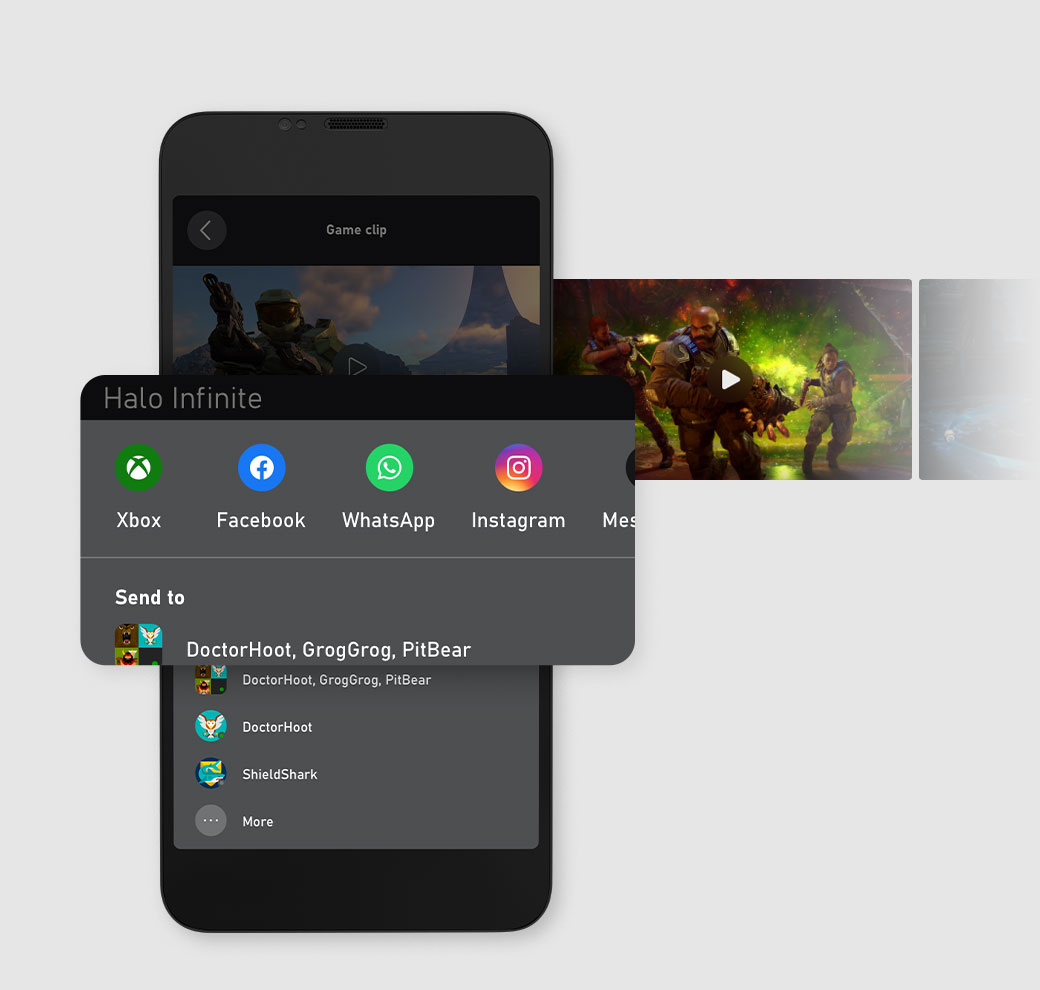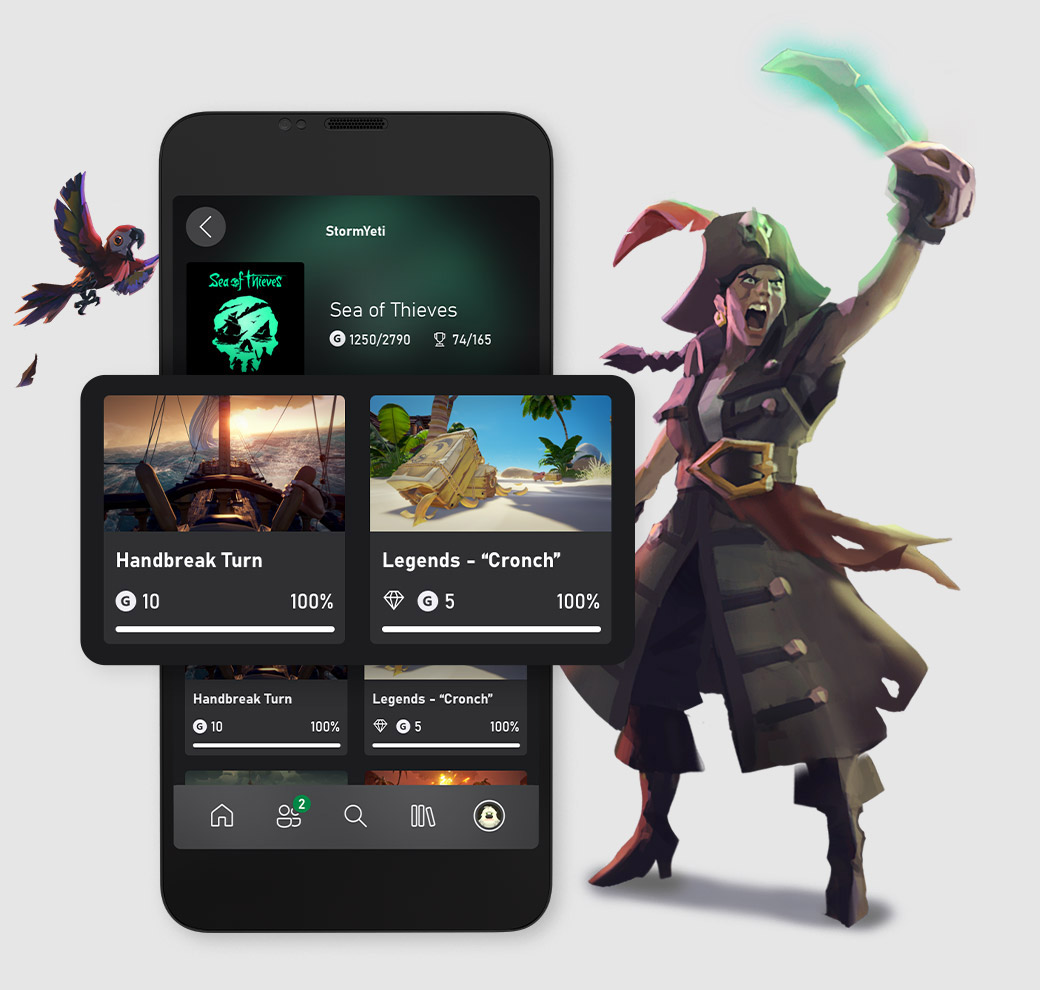Your away game
- Game Pass
- Xbox parties
- Chat made easy
- Sharing
- Achievements
Discover and download games to your console so they’re ready to play when you are. Explore the full Game Pass catalog, and get customized recommendations based on your gameplay and preferences. Get notifications that alert you when new games are coming to Game Pass. Plus, find and claim Perks with your Game Pass Ultimate membership.*
With the Xbox app, set up or join an Xbox party. Get together and chat with friends as you move from game to game, right from your phone or tablet. Chat with friends on Xbox Series X|S, Xbox One, and Windows PC.

Xbox remote play
The Xbox app is more useful than ever. Play games from your console straight to your phone or tablet over the internet with Xbox remote play. Find and remotely install new games to your console or adjust your console’s settings to just how you like them – even if you’re not at home.
LEARN MORE
Play games from the cloud
Go to xbox.com/play to stream hundreds of games across your devices with Game Pass Ultimate via cloud gaming.


Discover your next favorite game
Enjoy hundreds of high-quality games on console, PC, and cloud. Dive into legendary franchises. Play together with friends.
Frequently asked questions
Starting in September 2024, you’ll be able to use the Xbox app on mobile to explore the full Game Pass catalog and get customized recommendations based on your gameplay and preferences. You’ll also be able to find and claim Perks with your Game Pass Ultimate membership.
If you are a Game Pass Ultimate member, you can stream a game with cloud gaming on your Android or iOS devices when you go to xbox.com/play.
You can stream a game with cloud gaming on a web browser on your Android devices if you are a Game Pass Ultimate member. Go to xbox.com/play and sign in with your Microsoft account.
You can stream a game with cloud gaming on a web browser on your iOS devices if you are a Game Pass Ultimate member. Launch the Safari browser, and then go to xbox.com/play. Select the Share button then select Add to Home Screen. You will then find the Cloud Gaming app on your home screen.
In order to bring console remote play to the Xbox app on mobile, we removed purchase capabilities. You can still easily search for and start downloading any game from the Xbox catalog, right from the app so it’s ready to play when you get back to your console. Then if you choose to buy it, you can do that when you’re back on your console before playing.

Xbox app on Windows PC
Discover and play games with PC Game Pass, connect with friends, and purchase PC titles.
LEARN MOREXbox app on TV
Stream hundreds of high-quality games directly on your TV with Game Pass Ultimate via cloud gaming.
LEARN MORE
Xbox Family Settings app
Easily manage your children’s gaming activities, all from your phone and in real time.
LEARN MORE*Requires supported: device (mobile data charges may apply), Bluetooth® controller, and games. Xbox Series X|S or Xbox One must be turned on or in Instant-On mode. Online console multiplayer (including via Xbox remote play) requires Game Pass Ultimate, Standard, or Core (memberships sold separately).