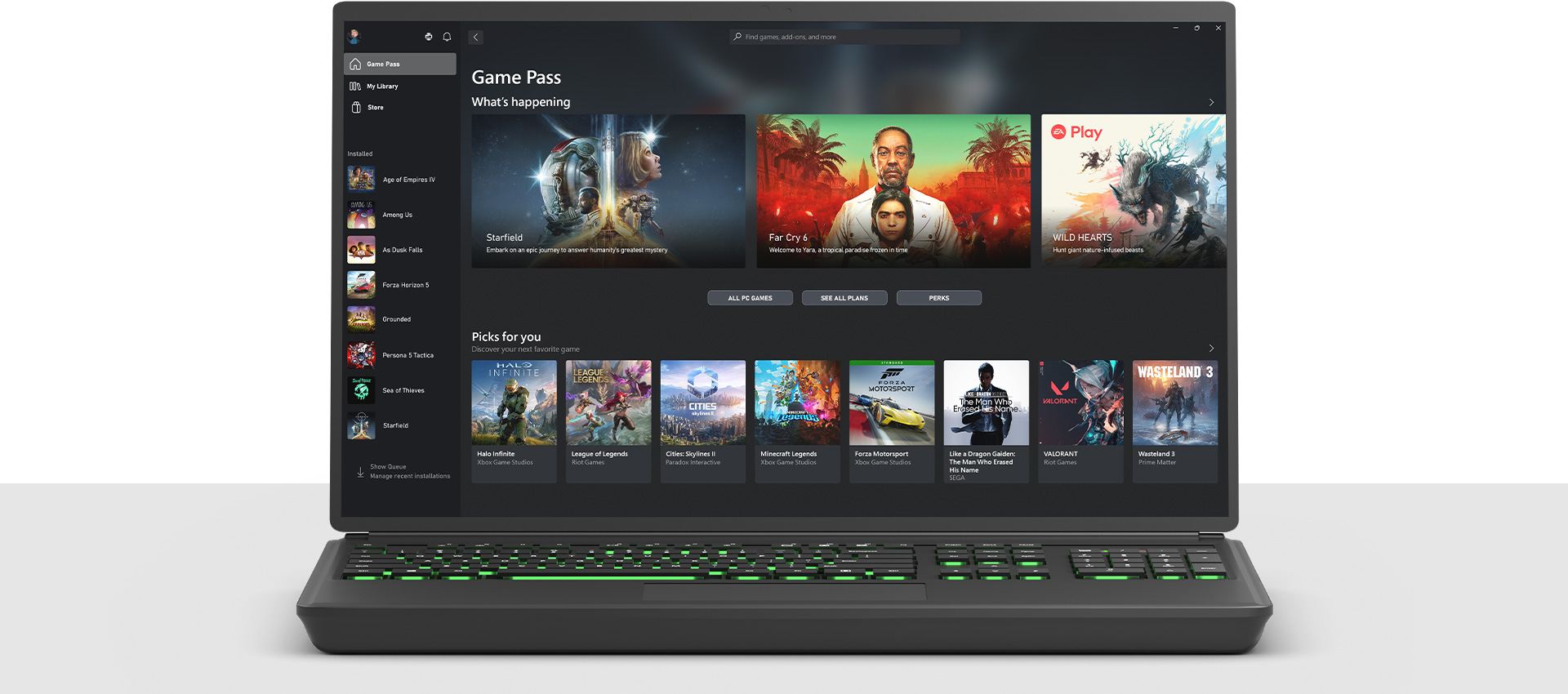

Discover your next favourite game
Play hundreds of high-quality PC games for one low monthly price including blockbuster hits and indie games on day one. Plus get an EA Play membership at no additional cost. PC Game Pass is sold separately.
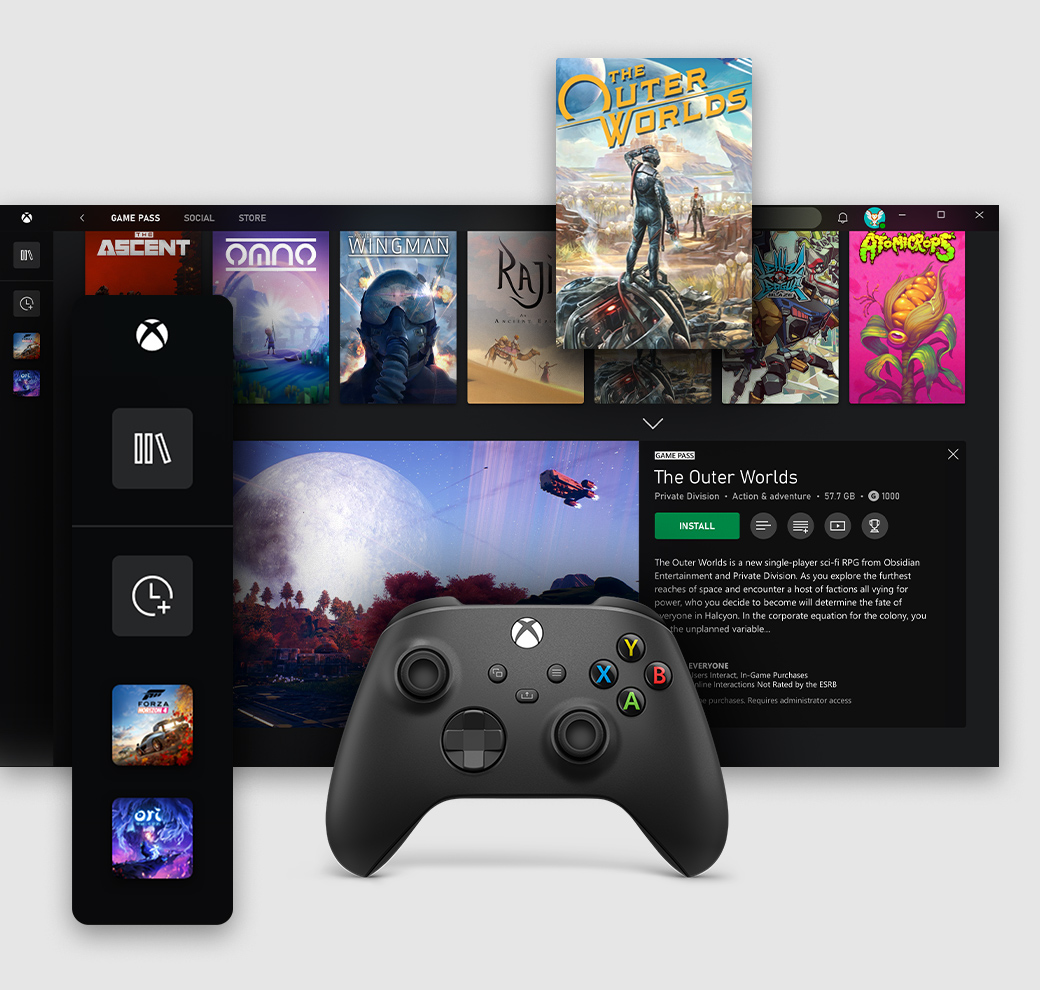
Quick access to play
Browse the Game Pass catalogue, download your next favourite game, and launch it directly from the app. Organise your games any way you like and launch them when you’re ready to play.

Connect and chat with friends
See what your friends are playing and chat with them. Simply press Win+G to keep the conversation going with Xbox Game Bar while playing your favourite game.
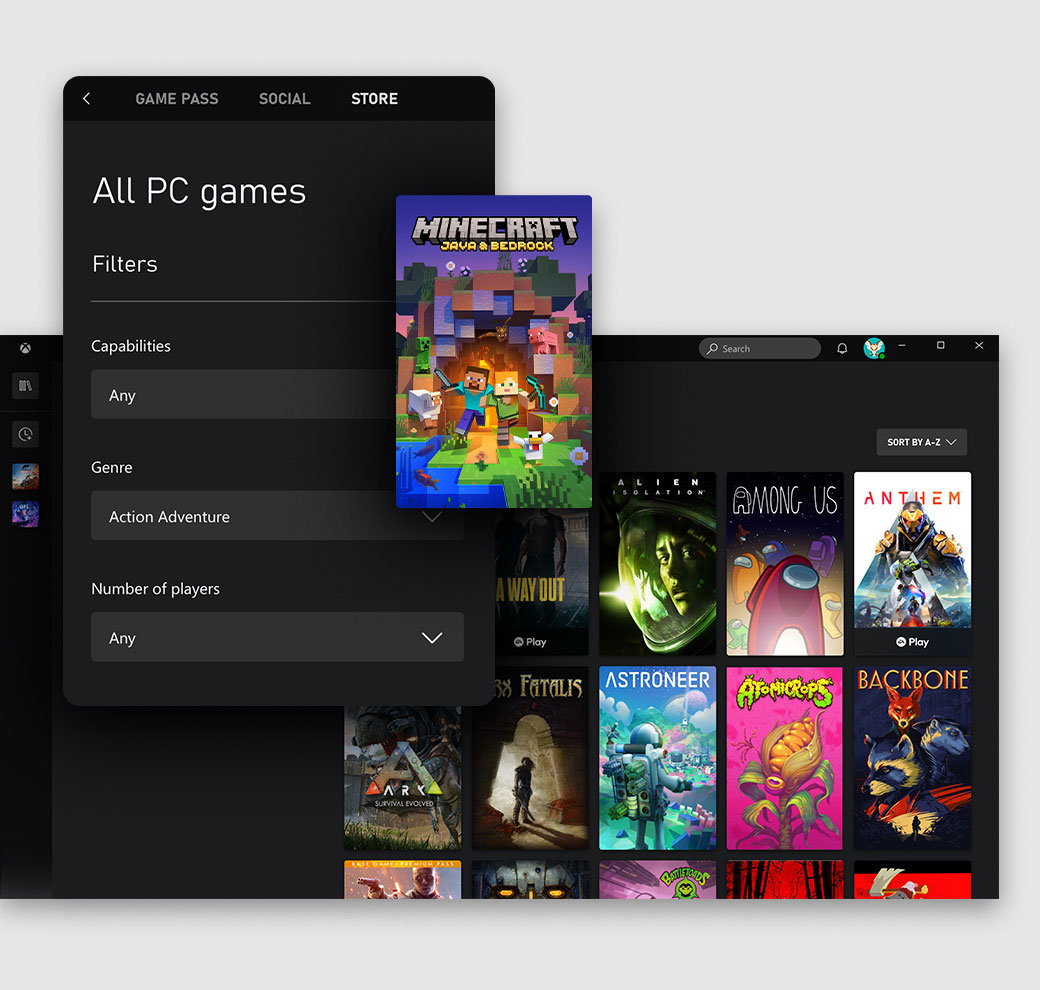
Shop for PC games
Use the Store tab in the app to buy your favourite PC games, DLC and add-ons. PC Game Pass members get a discount on games in the Game Pass catalogue to buy and own before it leaves the catalogue.

Chat
Chat with a friend or as a group using voice or text. Share GIFs, screenshots or game clips.

App notifications
Never miss a message, party invite or friend request with app notifications.

Customise your profile
Express yourself with background themes for your profile.

Link accounts
Connect with friends across your social networks including Steam, Discord, Twitch and more.
| OS | Windows 10/11, version 19H1 or higher |
|---|---|
| Storage | 150 MB |
| Display | 720 p |
System requirements vary by game; performance scales with higher-end systems. Playing games on the Xbox app on PC may require switching out of Windows S mode.


Discover your next favourite game
Play over 100 high-quality PC games with friends and get an EA Play membership, all for one low monthly price.


Your away game
The Xbox app on mobile keeps you connected to your gaming community. Share game clips and screenshots, chat, get notifications, explore Game Pass, and more.
LEARN MOREPC Game Pass sold separately.





